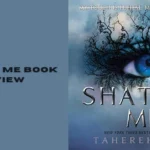Introduction to Laravel Redis Connection
Laravel has become a favorite framework for developers looking to build robust web applications quickly. One of its powerful features is the ability to integrate with Redis, an in-memory data structure store that can significantly enhance application performance. However, during this integration, you may encounter the frustrating “laravel redis connection [cache] not configured” error. This issue can halt your development process and leave you scratching your head in confusion.
But fear not! Understanding how Laravel connects to Redis and how caching works can turn this challenge into an opportunity for learning and growth. In this post, we’ll dive deep into what Redis is all about, explore common causes of configuration errors, and provide step-by-step instructions on how to set up your Redis cache properly in Laravel. Whether you’re a seasoned developer or just starting out, you’ll find valuable insights here that will help streamline your workflow and optimize your applications effectively. Let’s get started!
What is Redis and How Does it Work with Laravel?
Redis is an advanced key-value store that operates in memory. It offers quick data retrieval, making it ideal for caching applications and enhancing performance.
When integrated with Laravel, Redis serves as a powerful backend for various tasks. This includes session storage, queue management, and real-time notifications. By using Redis with Laravel, developers can take advantage of its speed to improve the user experience significantly.
Laravel provides built-in support for Redis through its cache and session drivers. This allows seamless configuration and usage within your applications.
The combination of Laravel’s elegant syntax and Redis’s efficiency creates a framework that’s both robust and easy to work with. Developers can focus on building features while relying on Redis to handle high-demand scenarios without slowing down their application’s response time.
Common Causes of
One of the most frequent reasons for encountering the Laravel Redis connection [cache] not configured error is a missing or incorrect configuration in your `.env` file. If you forget to define essential variables, such as `REDIS_HOST`, `REDIS_PASSWORD`, or `REDIS_PORT`, Redis won’t connect properly.
Another common issue arises from using an outdated version of Laravel or the predis/predis library. Compatibility problems can easily lead to unexpected disconnections and errors.
Additionally, misconfigured cache settings within the `config/database.php` file might contribute to this problem. Ensure that your Redis array aligns with what Laravel expects.
Network issues between your application server and Redis instance could also cause connection failures. Firewalls blocking ports can disrupt communication and throw this error, leaving developers scratching their heads over connectivity woes.
How to Configure Redis Cache in Laravel
To configure Redis cache in Laravel, start by ensuring you have the Redis extension installed. You can do this via Composer with the command:
“`bash
composer require predis/predis
“`
Next, navigate to your `config/database.php` file. There, you’ll find a section for Redis configurations. Make sure it’s appropriately set up according to your server details.
You’ll want to specify your host and port under the `’default’` key. For example:
“`php
‘host’ => env(‘REDIS_HOST’, ‘127.0.0.1’),
‘port’ => env(‘REDIS_PORT’, 6379),
“`
Once that’s done, head over to `.env` file and add or modify these variables accordingly.
To utilize Redis as a cache driver, change the `CACHE_DRIVER` setting like so:
“`plaintext
CACHE_DRIVER=redis
“`
With these adjustments made, you’re all set to harness the power of Redis in your Laravel application!
Troubleshooting Tips for
When encountering the “Laravel Redis connection [cache] not configured” error, start with your `.env` file. Ensure that all necessary Redis configurations are properly set. Look for variables like `REDIS_HOST`, `REDIS_PASSWORD`, and `REDIS_PORT`. Any missing or incorrect values can cause issues.
Next, check your cache configuration in `config/database.php`. Verify that the Redis section is correctly defined and matches your environment settings.
Clear any cached configurations using the command: `php artisan config:clear`. This step refreshes Laravel’s understanding of your current settings.
Additionally, inspect your Redis server status. Use commands like `redis-cli ping` to ensure it’s up and running.
Review logs located in `storage/logs/laravel.log` for specific errors related to Redis connections. These logs often provide valuable insights into what might be going wrong.
Advantages of Using Redis with Laravel
Redis offers numerous benefits when integrated with Laravel, enhancing performance and scalability.
One key advantage is speed. Redis operates in-memory, which allows for lightning-fast data retrieval compared to traditional disk-based storage. This can significantly reduce response times for your application.
Another benefit is its support for complex data structures like lists, sets, and hashes. These features enable developers to implement advanced caching strategies effortlessly.
Additionally, Redis provides built-in mechanisms for managing session states efficiently. This means users experience seamless interactions without unnecessary delays or interruptions.
Scalability is also a major plus. As your application grows, Redis can easily handle increased load by distributing requests across multiple nodes.
The robust community around both Laravel and Redis ensures extensive support and resources are available for troubleshooting or implementing new features.
Conclusion: The Importance of Properly Configuring Your Redis Connection in Laravel
Properly configuring your Redis connection in Laravel is essential for smooth application performance. The “laravel redis connection [cache] not configured” error can disrupt workflows and affect user experience.
A well-setup Redis allows for faster data retrieval and efficient caching, which ultimately enhances the overall functionality of your application. By understanding how to configure Redis correctly and troubleshoot common issues, you empower yourself to fully leverage the benefits that Redis has to offer.
Taking the time to ensure everything is set up right from the start will pay off significantly as your projects grow more complex. Whether you’re building a new application or scaling an existing one, having a reliable cache mechanism like Redis can be a game changer in achieving optimal performance and responsiveness within your Laravel environment.
FAQs
What is “Laravel Redis Connection [Cache] Not Configured”?
This error occurs when Laravel is unable to connect to the Redis server for caching due to missing or incorrect configuration in the .env or config/database.php files, hindering proper communication with Redis.
How can I fix the Redis connection error in Laravel?
To fix the error, ensure your .env file has the correct Redis configuration (REDIS_HOST, REDIS_PORT, REDIS_PASSWORD). Then, clear your Laravel configuration cache using the command php artisan config:clear.
What steps are required to configure Redis as a cache driver in Laravel?
In the .env file, set CACHE_DRIVER=redis. Ensure the Redis configuration in config/database.php is correctly defined with your server’s host and port. Finally, install the Redis extension with Composer using composer require predis/predis.
What are some common causes of the “Redis connection not configured” error?
The error is typically caused by missing or incorrect Redis configurations in the .env file, an outdated Redis library, misconfigured settings in config/database.php, or network/firewall issues blocking the Redis server connection.
Why should I use Redis with Laravel?
Redis improves Laravel application performance by providing fast, in-memory caching. It supports advanced data structures, reduces response times, manages session states, and scales easily to handle increased traffic, ensuring a seamless user experience.

![laravel redis connection [cache] not configured.](https://asyout.com/wp-content/uploads/2025/01/teoria-da-modelagem-estatistica-35-1024x536.webp)