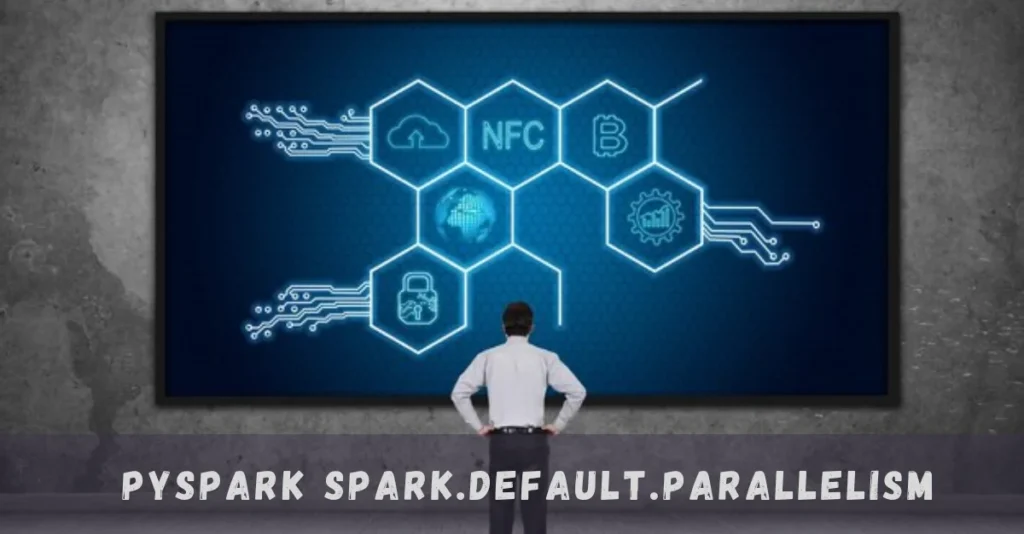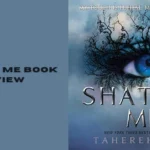Introduction to pyspark and its purpose
In the ever-evolving world of big data, PySpark has emerged as a powerful tool for data processing. It harnesses the capabilities of Apache Spark in a user-friendly Python interface, allowing developers and data scientists to handle large datasets with ease. But while many jump into using PySpark without fully understanding its intricacies, one crucial aspect often flies under the radar: spark.default.parallelism.
Understanding this parameter can be a game changer in how efficiently you process your data. With the right configuration, you can significantly reduce runtime and resource usage. So let’s dive deeper into what spark.default.parallelism is all about and discover how mastering it can elevate your PySpark projects to new heights!
Importance of spark.default.parallelism in data processing
The importance of spark.default.parallelism in data processing cannot be overstated. It essentially determines the number of partitions that your data will be divided into during execution. This setting plays a crucial role in optimizing resource utilization across a distributed computing environment.
When you set an appropriate level for spark.default.parallelism, you’re ensuring that tasks are efficiently spread out over available executors and cores. This leads to faster job completion times and improved overall performance.
Moreover, it helps manage workloads effectively. In scenarios with unevenly sized data or heavy computations, having too few partitions can lead to bottlenecks, while too many may cause excessive overhead due to task scheduling delays.
In essence, adjusting this parameter is key to achieving balance between performance and resource management within PySpark applications. Ignoring its significance could result in inefficient processing and longer wait times for results.
How spark.default.parallelism works
Spark’s `spark.default.parallelism` is a configuration parameter that directly impacts how workloads are distributed across the cluster. It defines the default number of partitions for RDDs (Resilient Distributed Datasets) when no specific partitioning is specified.
When you load data into Spark, it automatically divides this data into smaller chunks or partitions. The value set for `spark.default.parallelism` determines how many tasks can run concurrently on different nodes in your cluster.
Higher values allow more parallel processing, which can significantly reduce job completion times. However, setting it too high can lead to resource contention and overhead from context switching between tasks.
The optimal setting often varies based on the size of your dataset and available resources. Monitoring performance metrics helps fine-tune this value for better efficiency in data processing operations.
Common mistakes while setting spark.default.parallelism and how to avoid them
When configuring `spark.default.parallelism`, many users overlook the cluster’s actual capacity. Setting a value too high can lead to resource contention, slowing down processing instead of speeding it up.
Another common mistake is not considering the nature of the data. If your dataset is small, an excessive parallelism level will create unnecessary overhead. It’s essential to match parallelism with workload size.
Ignoring task scheduling can also be detrimental. Failing to account for how tasks are distributed across nodes may cause some resources to sit idle while others become overwhelmed.
Regular monitoring and adjustments based on performance metrics are crucial. What works today might not be effective tomorrow as data volumes grow or change drastically. Always adapt your settings in response to real-world usage patterns for optimal efficiency.
Tips for optimizing spark.default.parallelism for efficient data processing
To optimize `spark.default.parallelism`, start by understanding your cluster’s resources. Assess the number of cores and memory available to ensure you’re utilizing them fully.
Adjust the parallelism based on data size. A good rule is to set it to two or three times the total number of partitions in your dataset. This balance helps avoid bottlenecks during processing.
Monitor job performance using Spark’s web UI. It provides valuable insights into task execution time and resource utilization, allowing you to make informed adjustments.
Experiment with varying levels of parallelism for different workloads. What works for one job may not be ideal for another, so flexibility is key.
Leverage caching effectively when working with large datasets. Caching can enhance speed significantly but requires adequate partitioning to maximize efficiency without overwhelming memory resources.
Real-life examples of using spark.default.parallelism in data processing
Consider a retail company analyzing customer purchase patterns. By leveraging pyspark spark.default.parallelism, they can efficiently process large datasets of transactions. This enables them to segment customers based on buying behaviors swiftly.
In another scenario, a financial institution might utilize this feature for risk assessment. They can parallelize calculations across multiple nodes, significantly speeding up the evaluation of loan applications and credit scores.
A social media platform could also benefit from adjusting spark.default.parallelism while processing user interactions and engagement metrics in real time. The increased efficiency allows data scientists to deliver insights faster, aiding marketing strategies effectively.
These examples highlight how optimizing parallelism directly impacts performance and decision-making across various industries. Each case demonstrates that careful configuration leads to better resource utilization and quicker results in data-heavy environments.
Conclusion
Understanding and optimizing pyspark spark.default.parallelism can significantly enhance your data processing tasks. This parameter plays a crucial role in determining how many tasks can run concurrently during operations, directly impacting performance.
By tuning it correctly, you can maximize resource utilization and minimize execution time. However, common pitfalls exist when setting this value. Avoiding these mistakes is key to achieving optimal results.
Real-life applications demonstrate the power of effective parallelism settings. Whether working with big data analytics or real-time streaming applications, leveraging spark.default.parallelism properly leads to more efficient workflows and faster insights.
Mastering this aspect of PySpark allows for smoother data handling experiences while ensuring your projects run efficiently. Embracing these strategies will empower you as you dive deeper into the world of big data processing with PySpark.
FAQs
What is “pyspark spark.default.parallelism”?
spark.default.parallelism is a configuration parameter in PySpark that defines the default number of partitions for RDDs, affecting how workloads are distributed across a cluster.
How does spark.default.parallelism improve data processing?
By adjusting spark.default.parallelism, you can ensure that tasks are efficiently spread across available resources, leading to faster job completion times and better resource utilization.
What are common mistakes when setting spark.default.parallelism?
Common mistakes include setting parallelism too high, not considering dataset size, and ignoring task scheduling, which can cause resource contention and processing inefficiencies.
How can I optimize spark.default.parallelism for better performance?
To optimize, assess your cluster’s resources, adjust based on data size, monitor performance, and experiment with different settings for varying workloads to improve efficiency.
Can you provide real-life examples of using spark.default.parallelism?
Real-life examples include retail data analysis, financial risk assessments, and social media analytics, where optimizing parallelism boosts processing speed and decision-making efficiency.